Hello! This is a website designed to display locations on a map, and to filter these locations by type. It should be relatively simple to operate for anyone familiar with Google Maps, but here's a little help if you need it.
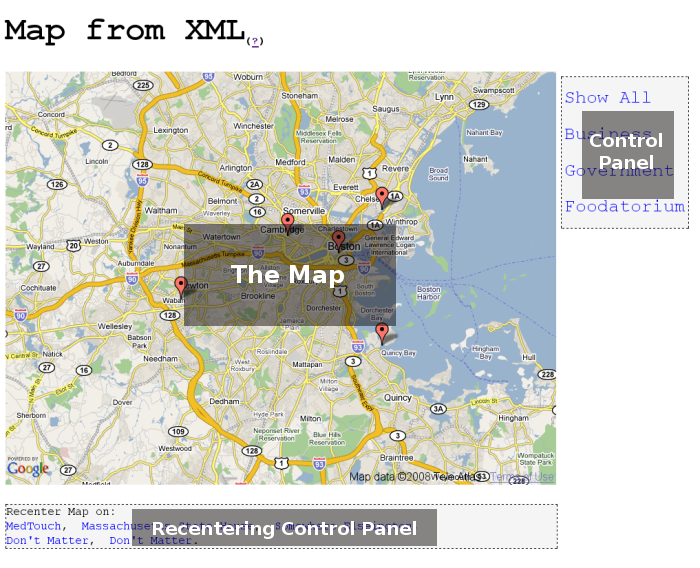
If you'll observe the screenshot above, you'll see that there are three main controls on this page.